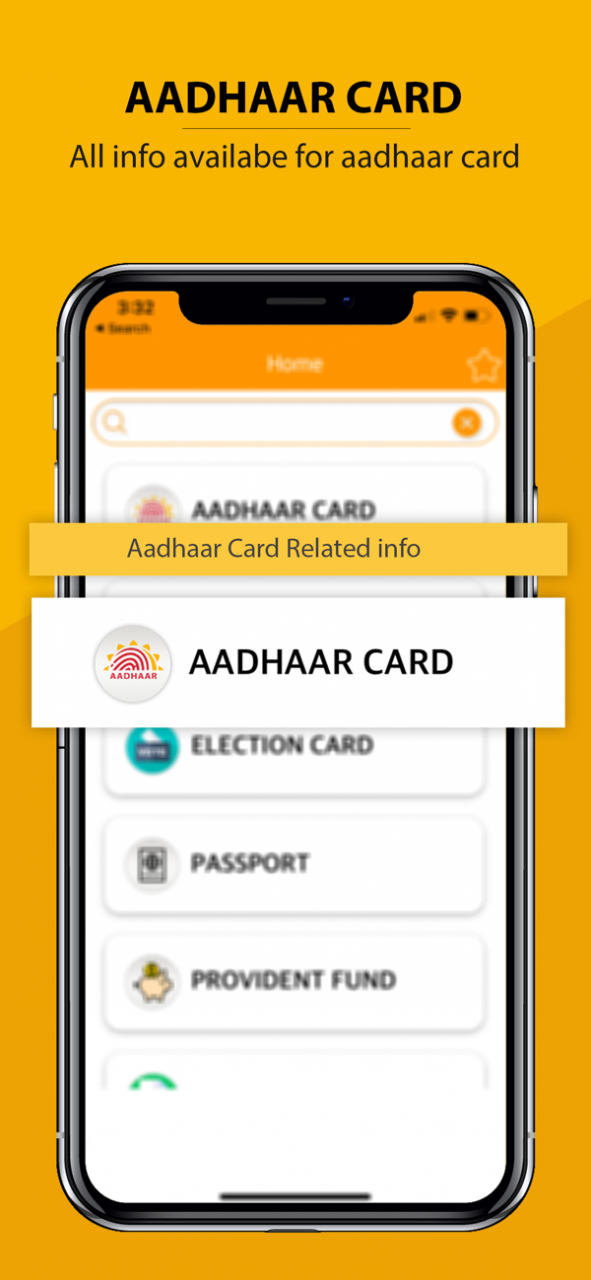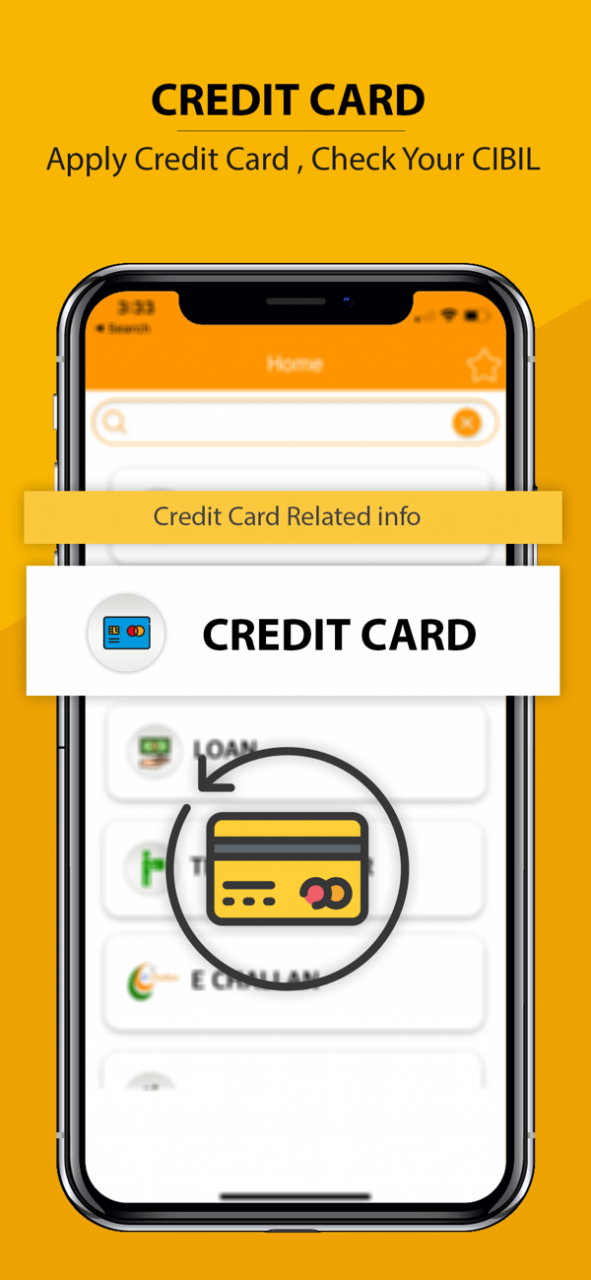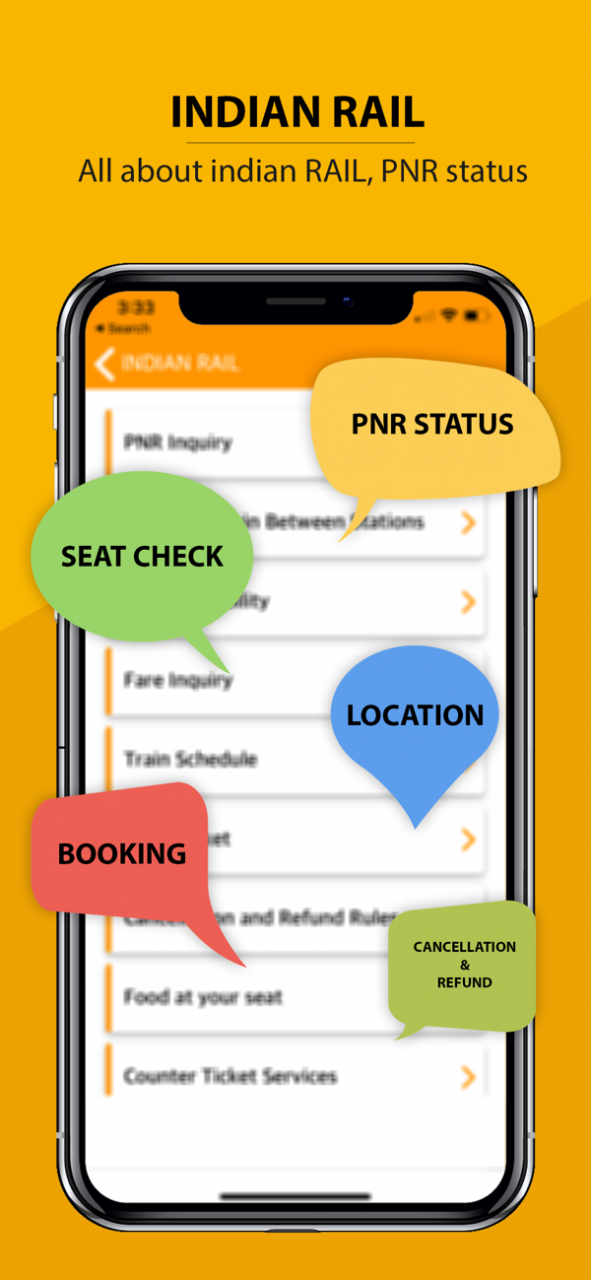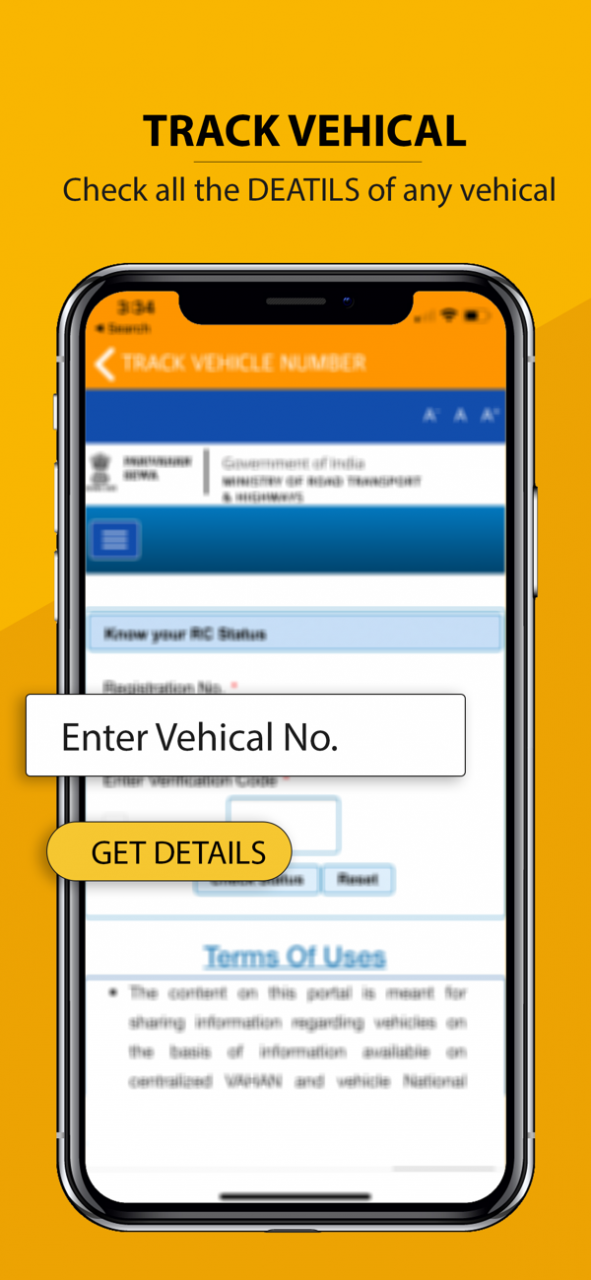Digital Guide for e-RUPI & PAN 2.4
Free Version
Publisher Description
Now get all details like aadhaar, pancard, passport seva, voter id card, indian railways, bank, post office services, consumer services and many other from digital guide.
Now get all details like aadhaar, pancard, passport seva, voter id card, indian railways, bank, post office services, consumer services and many other from digital guide
AADHAAR SERVICES
- What is Aadhaar ?
- Get Aadhaar.
- Locate an enrolment center.
- Check Aadhaar Status.
- Retrieve EID/UID.
- Aadhaar Reprint.
- Check Aadhaar Update Status.
- Check your Aadhaar Update History.
- Aadhaar Self Service Update Portal.
- Update Address Online.
- Verify an Aadhaar Number.
- Verify Email/Mobile Number.
- Aadhaar Bank/Linking Status.
- Lock/UnLock Biometrics.
- Aadhaar Authentication History.
- Aadhaar Lock/Unlock.
- Aadhaar Services on SMS.
- File a Complaint.
- Check Complaint Status.
- Contact Us.
PAN CARD SERVICES
- Check Pan card Status.
- Check Pan card Transaction Status.
- Apply pan for Citizens of India.
- Apply pan for foreign citizens.
- Reprint / Duplicate / Lost of PAN Card.
- Changes / Correction in PAN Details.
- Search / Verify Pan by Pan No.
- Search / Verify Pan by Name.
- Contact Us.
PASSPORT SEVA
- Track Application Status.
- User Login.
- Online Form Submission.
- User Registration.
- Appointment Availability.
- Locate Passport Seva Kendra and Laghu Kendra.
- Locate Common Service Centers.
- Passport Offices.
- Know your Police Station.
- NRI Passport.
- Download and Print Application Form.
- Undertaking as per GSR 570(E).
- Apply for passport.
- Fill Passport form online.
- Appointment Booking Process.
- Submit an Application at PSK.
- Register Grievance/Feedback.
- Track Service Request/Feedback.
- Track RTI Status.
- Fee Calculator.
- Document Advisor for Re-Issue of Passport.
- Download e-Form.
- Annexures/Affidavits.
- Check Application Status.
VOTER ID CARD SERVICES
- Check voter card status.
- Search voter name in Electoral Roll.
- Apply online for Registration of New Voter.
- Apply online for Registration of Overseas Voter.
- Correction of Entries in Electoral Roll.
- Voter Education Channel.
- Polling Process.
- Electronic Voting Machines.
- Complaint / Sugestions.
- Indian voter list 2016.
- Duplicate Voter Card.
- Change Address.
- Link Aadhaar Card.
- Help / Instructions.
PROVIDENT FUND SERVICES
- UAN Login.
- Activate UAN.
- Member Passbook Services.
- Claim Status.
- PF Withdrawal Process.
- PF Merge Process.
- Locate an EPFO Office.
- Rate of Interest.
- Which Claim FORM(s) TO Submit.
- UAN Status.
- Contact us.
Just download the Digital Guide App and get all things in one place.
Nov 27, 2021 Version 2.4
- performance improvements
About Digital Guide for e-RUPI & PAN
Digital Guide for e-RUPI & PAN is a free app for iOS published in the System Maintenance list of apps, part of System Utilities.
The company that develops Digital Guide for e-RUPI & PAN is TEXOWAVE PRIVATE LIMITED. The latest version released by its developer is 2.4.
To install Digital Guide for e-RUPI & PAN on your iOS device, just click the green Continue To App button above to start the installation process. The app is listed on our website since 2021-11-27 and was downloaded 24 times. We have already checked if the download link is safe, however for your own protection we recommend that you scan the downloaded app with your antivirus. Your antivirus may detect the Digital Guide for e-RUPI & PAN as malware if the download link is broken.
How to install Digital Guide for e-RUPI & PAN on your iOS device:
- Click on the Continue To App button on our website. This will redirect you to the App Store.
- Once the Digital Guide for e-RUPI & PAN is shown in the iTunes listing of your iOS device, you can start its download and installation. Tap on the GET button to the right of the app to start downloading it.
- If you are not logged-in the iOS appstore app, you'll be prompted for your your Apple ID and/or password.
- After Digital Guide for e-RUPI & PAN is downloaded, you'll see an INSTALL button to the right. Tap on it to start the actual installation of the iOS app.
- Once installation is finished you can tap on the OPEN button to start it. Its icon will also be added to your device home screen.